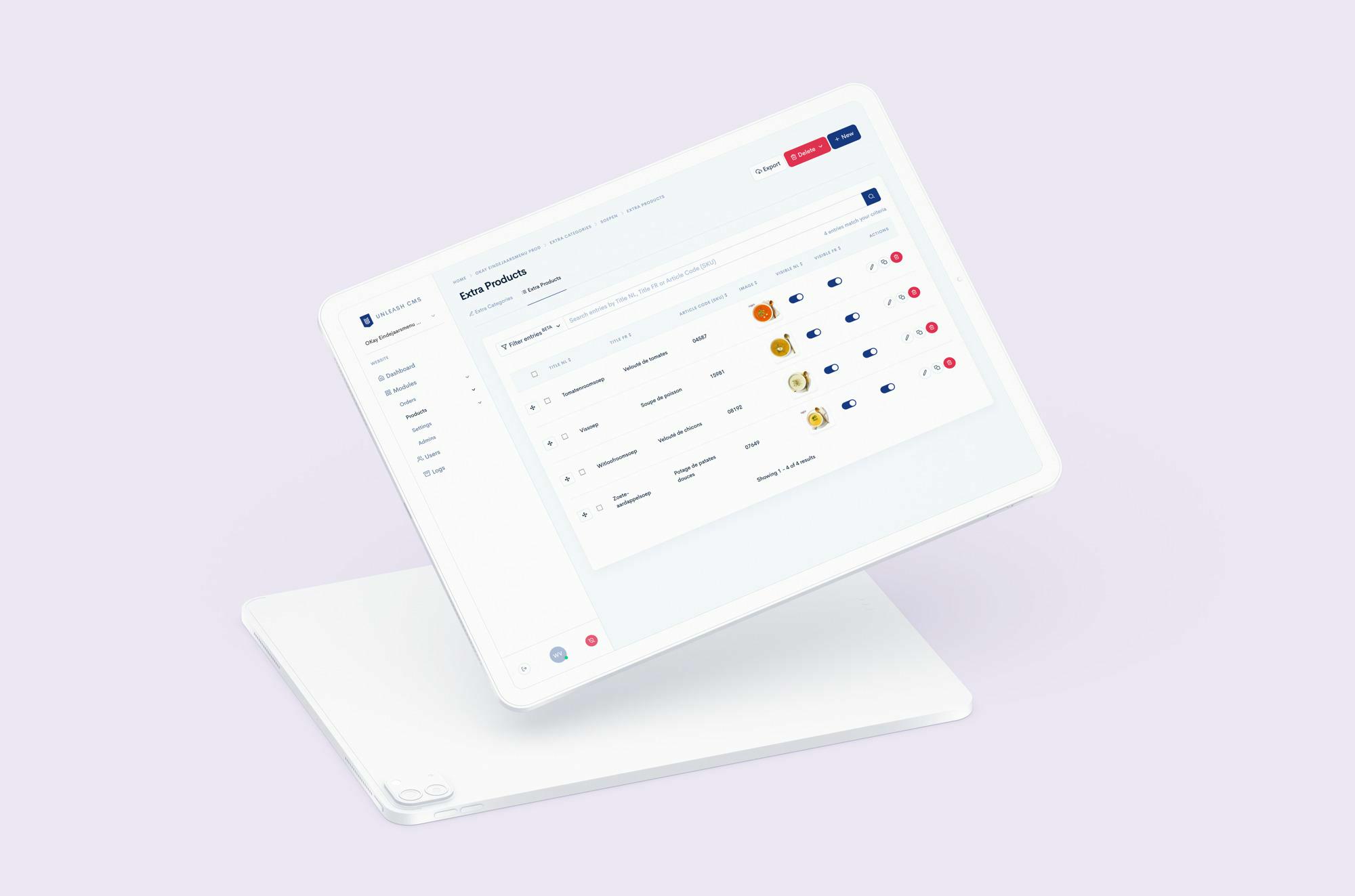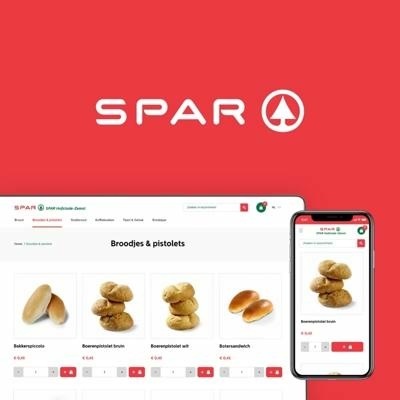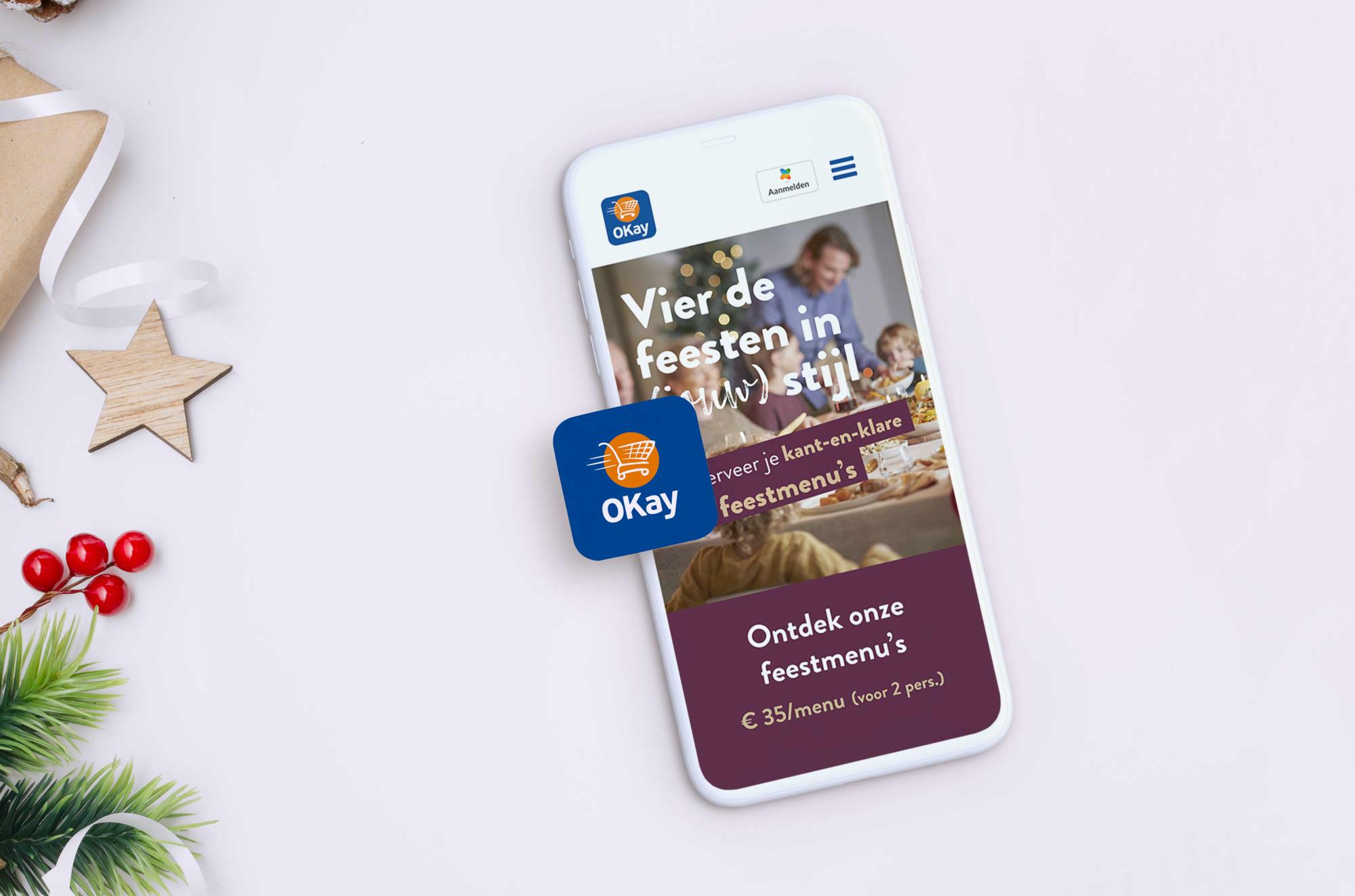
Okey
Simple for every user
The website user receives clear instructions, or a warning if something could be somewwhat unclear. That way, you are guided through the process. To give an example: because you always have to order a menu for 2 persons, you always have to add 2 meals per 2-person menu. If you don't, you will get a warning on your screen and you won't be able to complete your order.
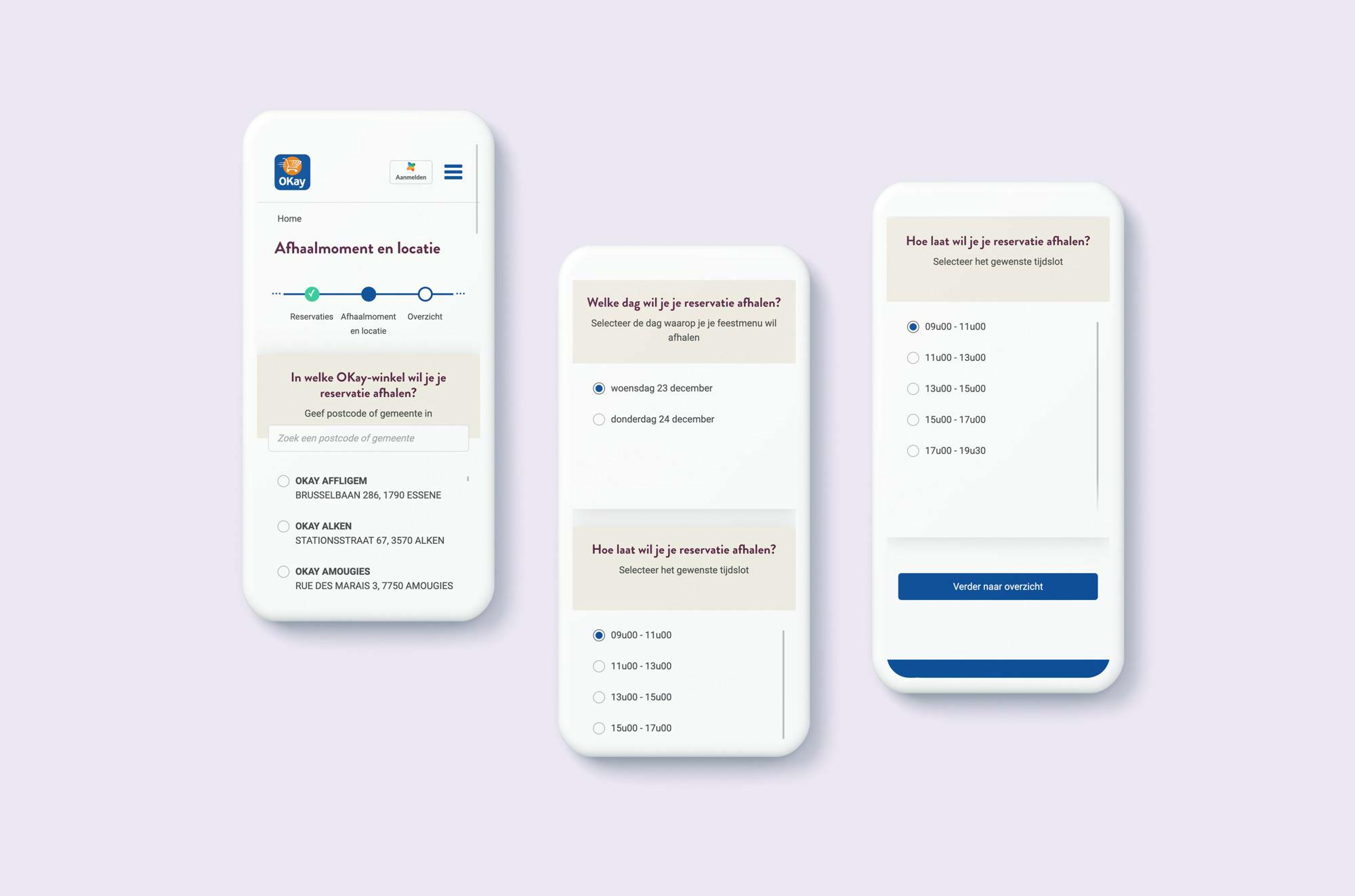
Follow, adjust & cancel your bookings
Have you ordered a festive menu? Below My bookings you will find your paused and confirmed orders. Thanks to the option “Adjust my booking” you can make adjustments - if these delicious meals aren’t sold out yet, that is! View or print your booking by clicking on “Show overview”. The overview will automatically open. Do you want to make a second booking to be delivered on a different time slot for example? No problem, it’s possible to make multiple bookings.
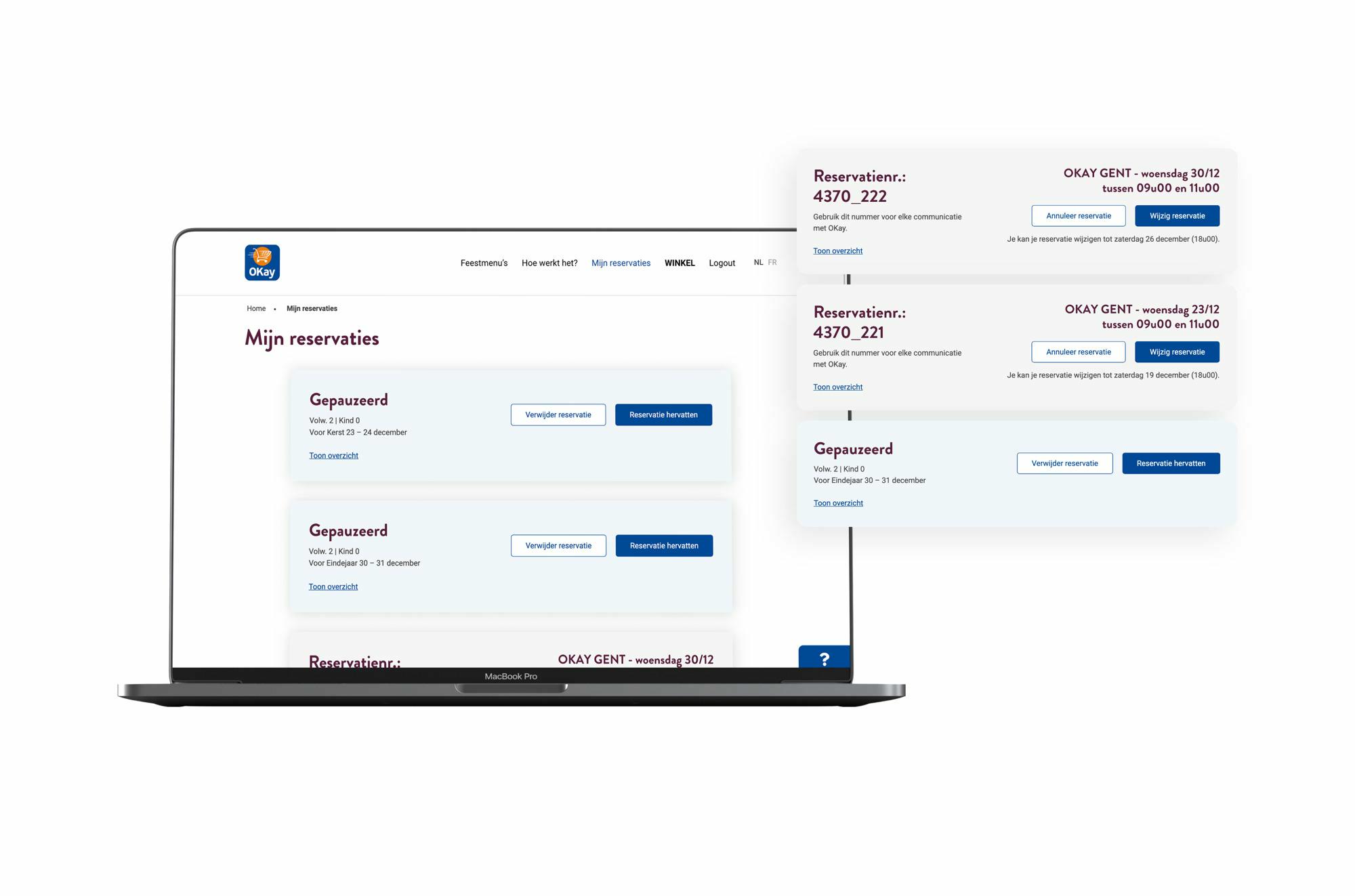
Backoffice with ease of use
The backoffice is easy to manage. In our very own CMS Unleash, you can monitor orders and products and check their availability. You can view orders per OKay point of sale or for instance, set certain points of sale to active or non-active. Apart from that, OKay can change the order deadline in just a few clicks, using Unleash. In other words, this platform truly is a great investment, because it can be reused for future campaigns.
Unleash is a great platform to track how many menus and which pick-up times are still available. If a certain time slot is full, a customer will no longer be able to click it when placing an order. Our developers even thought about an effective way to change the order confirmation e-mail. In Unleash, OKay can simply modify the text in the e-mail both in Dutch and French and view a preview. It’s the most wonderful time of the year!